What is an SSL Certificate and Why every Website Should Have
SSL stands for Secure Sockets Layer, a global standard security technology that enables encrypted communication between a web browser and a web server. It is utilised by millions1 of online businesses and individuals to decrease the risk of sensitive information (e.g., credit card numbers, usernames, passwords, emails, etc.) from being stolen or tampered with by hackers and identity thieves. In essence, SSL allows for a private “conversation” just between the two intended parties.
To create this secure connection, an SSL certificate (also referred to as a “digital certificate”) is installed on a web server and serves two functions:
► An organization’s identity (company name and address)
► A hostname, domain or server name.
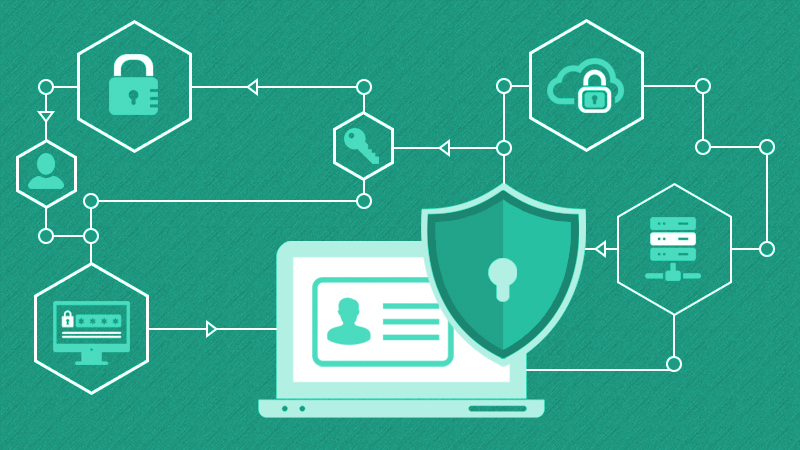
Once the SSL certificate is installed by an organization on its web server, secure sessions are initiated with different web browsers, like Microsoft Edge, Google Chrome, Safari, etc

As shown in the above image, when you install an SSL Certificate, a padlock icon and HTTPS protocol get activated, so that the visitors come to know that your website is secure.

In the above image, the site is not using SSL and hence, it’s web address shows ‘Not Secure’ warning to the visitors and the web address begins with HTTP (Hypertext Transfer Protocol) and not HTTPS.
When SSL is installed, web address begins with a padlock icon and has HTTPS. ‘S’ in the HTTPS stands for Secure.
Are all SSL certificates the same? –
No.
There are many different types of SSL certificates based on the number of domain names or subdomains owned, such as:
Single – secures one fully-qualified domain name or subdomain name
Wild-Card – covers one domain name and an unlimited number of its subdomains
Multi-Domain – secures multiple domain names
and the level of validation needed, such as:
Domain Validation (DV)
this level is the least expensive, and covers basic encryption and verification of the ownership of the domain name registration. This type of certificate usually takes a few minutes to several hours to receive.
Organisation Validation (OV)
in addition to basic encryption and verification of ownership of the domain name registration, certain details of the owner (e.g., name and address) are authenticated. This type of certificate usually takes a few hours to several days to receive.
Extended Validation (EV)
this provides the highest degree of security because of the thorough examination that is conducted before this certificate is issued (and as strictly specified in guidelines set by the SSL certification industry’s governing consortium). In addition to ownership of the domain name registration and entity authentication, the legal, physical and operational existence of the entity is verified. This type of certificate usually takes a few days to several weeks to receive.
When should I use an SSL certificate? –
SSL Certificate should be implemented whenever a website requires personal and sensitive information to be entered on the internet or any internal network.
Personal information can include filling forms online or logging into accounts.
It is a common perception that SSL certificates should be used only for securing payment pages and credit card transactions.
But basically, all the websites on which exchange of personal information take place should have an SSL certificate.
SSL should be the minimum security standard used by a website while collecting/submitting the data.
The following situations require an SSL certificate on a website.
• To secure online transactions done using a credit card.
• To secure login information and other sensitive data filled by the users.
• To secure Outlook Web Access, Exchange and Office and other webmail and applications.
• To secure the file transfer over HTTPS and FTP(s) services, like when a large file is transferred.
• To secure cloud-based computing platforms or workflow and virtualization applications.
• To secure the connection between an email client and an email server, for example, Microsoft Outlook and Microsoft Exchange.
• To secure intranet traffic like internal networks, sharing files, database connections and so on.
• To provide security to the network logins and other network traffic with SSL VPNs or applications like access gateways.
Where can you get SSL certificates?
Probably the most important part of an SSL certificate is where it comes from. SSL certificates are issued by Certificate Authorities (CAs), organisations that are trusted to verify the identity and legitimacy of any entity requesting a certificate.
The CA’s role is to accept certificate applications, authenticate applications, issue certificates, and maintain status information on certificates issued.
You may also be able to purchase digital certificates from a domain name registrar or website hosting provider.
How do I check the details of a website’s SSL certificate?
Today, everyone on the internet is aware of website security, especially the difference between HTTP and HTTPS.
There are plenty of users who want to dig further and know more about the security of a particular website.
Apart from the padlock icon and HTTPS in the address bar, there is a lot more available about the details of an SSL Certificate.
This information includes:
• Certificate Authority (that issued the certificate)
• Validity of certificate
• Purpose of certificate
• Version
• Serial Number
• Subject (SSL is issued to which domain, and information of the company (based on the type of certificate))
• Public Key
• Key Usage
• Certification Path
To view all this information, click on the padlock icon in the address bar. A dropdown will appear, click on Certificate (Valid).
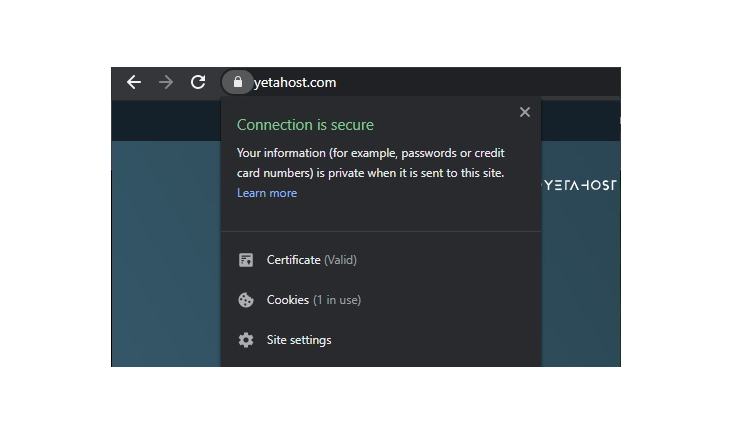
The following certificate information will appear. You can check all the details by clicking further.
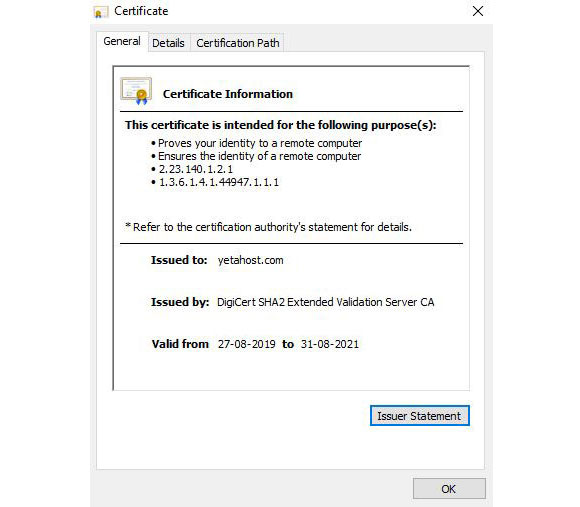
Why buy SSL certificates from YetaHost? –
• With YetaHost SSL certificates, you get rock-solid security with 128 or 256 bit-encryption to safeguard data and information of your website visitors.
• SSL lock icon ensures that you gain the trust of your website visitors.
• You rank better in search engines’ rankings when you install SSL on your website.
• You get SSL/TLS certificates from the world-leading brand, trusted by 99.9% of the internet population.
• You get affordable packages with different warranties and validation levels.
• You get 30 days money-back guarantee.
If you are looking for reliable and best-in-class security, then go with YetaHost SSL Certificates









