Exploring Web Design with WordPress Templates
the basic rule of thumb is this: If you did not install the software on a webhosting account for your own domain, you’re using the incorrect version of WordPress.
1.1.1: Delving Into the Differences between Blogs and Websites

A blog is typically a chronological listing of blog posts (or articles) that you (as a blogger) have published on the web. Often, having only a blog on a domain suits many people just fine — these people are referred to as bloggers, because they blog; that is pretty much all they do on their domain.
Blogs have predictable features that you can assume exist, including
✓ A chronological listing of blog posts
✓ Blog posts archived by date, category, author, and tags (microcategories)
✓ A commenting feature that invites readers to leave comments on blog posts
You can build a website with WordPress as well; however, it encompasses so much more than just having a blog on your domain. Many websites built with WordPress, such as business or corporate sites, don’t even have a blog. Other websites have blogs, but they’re not the main focus of the site. Several types of sites, such as business sites, have more content and features than just blog posts to offer visitors, and WordPress allows you to have both a blog and a full-blown website.
When designing a website, you need to sit down and map out which of the many WordPress features you’re going to use, as well as decide how and where you’re going to use them on the site. Chapter 8 takes you through planning your design strategy — don’t miss it!
You can manage and maintain several sections of your website through the use of one installation of the WordPress software on your web-hosting account, and create the visual look and design/layout of the site through manipulation of the WordPress theme templates.
1.1.2: Using WordPress as a Content Management System
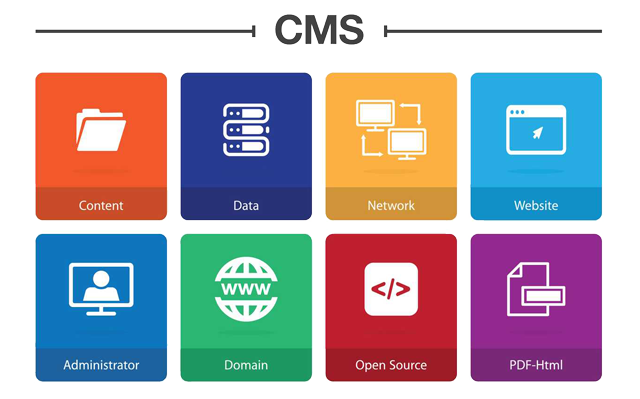
A term that you’ll hear regularly in the WordPress community is the term CMS, which stands for content management system. Whether you run a blog, a website, or both, you use WordPress to manage your content by publishing and editing it regularly
When WordPress was first released in 2003, it became well known, worldwide, as the most popular blogging platform available on the web. That is still the case; however, as WordPress development has evolved over the years, it has grown from a blogging platform into a full-featured content management system that allows you to publish all sorts of content types to the web with very little technical ability or skill. Because you install WordPress on your web server, and you access the back-end controls — the Dashboard — via a web address, it’s considered a web-based content management system.
You may be asking yourself how a blogging platform, which allows you to publish content on the web, differs from a web-based content management system. You’ll find that in the WordPress community, content management system refers to the ability to easily publish different types of content using one installation of WordPress. More than just a blog, you can build and design a website that includes different content types, including (but not limited to)
E-commerce:
Host a store, or marketplace, to sell your products and services directly on your website. Figure 1-3 shows a website which is a great example of WordPress being used as an e-commerce online store.
Photo gallery or portfolio:
Create and publish photo galleries or an online portfolio of design work, creative pieces, or photography, for example.
Discussion forum:
Host a forum on your website where visitors can create new and respond to existing threads of conversation with other site visitors, based around topics of shared interest.
Social community:
Create an integrated social community on your WordPress site that allows visitors to create profiles, groups, and forums, enabling them to interact with other visitors on your domain.
Small business:
Create an entire website for your business that includes static pages for content that doesn’t change all that often (FAQ pages, terms of service, and sales pages, for example). You can decide to have a blog on your business site, or no blog at all — WordPress lets you do both.
Forms:
Create and include forms on your website to allow your visitors to get in touch with you directly from the pages on your domain. You can use forms as e-mail communication tools or sales tools, or to conduct surveys to gather feedback from your readers and/or clients.
Social media integration: Gather the content that you publish on other networks like Facebook or Twitter and integrate it into your website using different techniques and plugins available for WordPress.
The preceding list is just a sampling of the different types of content that you can publish and manage using WordPress as a CMS rather than as a blogging platform only:
1.1.3: Discovering the World of WordPress Themes
WordPress themes are simply a group of files, called templates, which determine the look and basic function of your site. Literally thousands upon thousands of free WordPress themes are available for you to choose from. WordPress has an official Themes Directory on its website at WordPress Themes
Additionally, you can browse, download, and install free WordPress themes from the comfort of your own WordPress Dashboard. All the themes that you find in the official Free Themes Directory are also accessible within your Dashboard by choosing Appearance➪Themes and then clicking the Install Themes tab
1.1.4: Checking Out Premium WordPress Themes and Frameworks
Not all WordPress themes are created equal; that is to say, not every WordPress theme you encounter is free. GPL-licensed software, like WordPress and related plugins and themes, is not always free, as in price. Several years ago, a premium theme market emerged within the WordPress community by developers and designers who offer high-quality themes and provide ongoing support for the use of those themes for a price that ranges anywhere from $10–$300 each, depending on which theme you use.
You can find a very nice selection of premium themes on the WordPress website, listed at WordPress Premium Themes . Here are some popular theme frameworks on the market today:
✓ iThemes Builder:
✓ StartBox:
✓ Hybrid:
1.1.5: Getting Your Site Up and Running

Before you can even think about building themes and designing with WordPress, you have to lay the foundation. Doing so doesn’t take very long, but it involves setting up the right environment and gathering some essential tools to get the job done right. Setting up WordPress correctly the first time is important because having to set it up all over again after you’ve already begun using it is quite a hassle.
✓ Registering a domain
✓ Obtaining a web host
✓ Installing WordPress on your web server









